How to Apply for the Social Work Program
Note: Students wanting to change their major to Social Work must apply to the BA Social Work program.
Students must take the required courses before applying: SWRK 2010, and SWRK 2011* with a grade of C- or higher. Students can be enrolled in either SWRK 2010 and/or SWRK 2011 upon application.
*Students in Catalog Term (CT) included in or prior to Fall 2017 are not required
to take SWRK 2011, but they must adhere to their Catalog Term's requirements for the
major. See more about finding Catalog Term here.
What is needed to apply:
- U-number
- PDF copy of unofficial University of Memphis transcript
- Find how to access that here
- Screenshots pasted into a Word Document will NOT be accepted. Please "Save As – PDF".
- If you have transfer credit from another college/university that is not currently on your unofficial UofM transcript, there is another upload slot to upload that transcript.
- Find how to access that here
- Personal Goals Statement (completed as an assignment in SWRK 2011). Students in Catalog Term 2017 and before
CT Fall 2017 will need to write the Personal Goals Statement by themselves before
submitting their BA application using the following guide:
- The Personal Goals Statement should be approximately three (3) pages long, typed,
double-spaced, utilizing citations and references if/when needed within the essay,
and providing the following information:
- Your work and volunteer experience
- The important facets of your identity and the people and experiences that have made important contributions to your identity
- Your personal strengths that you believe will assist you in becoming an effective social worker
- The limitations that will challenge you as you seek to become an effective social worker and how you will overcome those limitations
- The values that are important to you and how they complement the values of the social work profession
- Your short term (5-year) and your long term (more than 10 years) professional career goals
- The Personal Goals Statement should be approximately three (3) pages long, typed,
double-spaced, utilizing citations and references if/when needed within the essay,
and providing the following information:
- Go to MyMemphis and log in. Then, go to the Student tab.
- From the Student Tab, go to Banner Self Service (looks like folders). Select the Student folder. Then select Student Records. Under Student Records, select View Student Information.
- From the next screen, select the term that comes up (mine shows Spring Term 2019). Click Submit.
- From the next screen, you will see your General Student Record. This will show you what Catalog you are on.
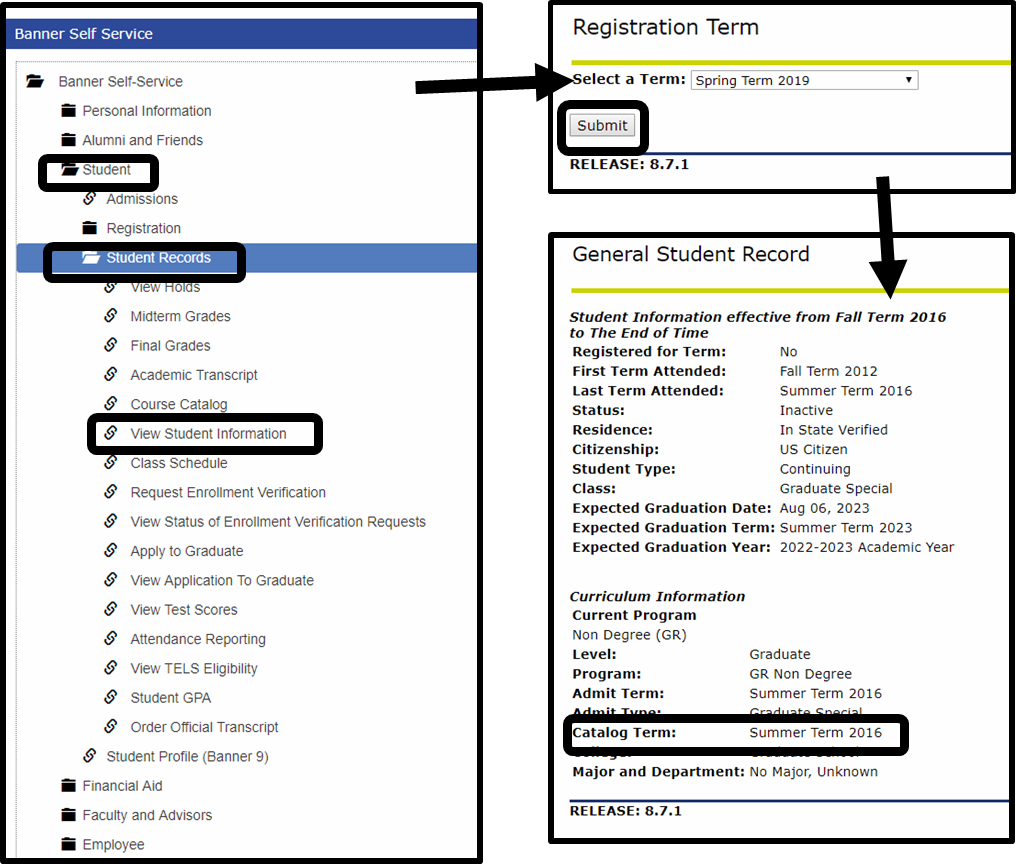
Application process:
- Apply online
- Students enrolled in SWRK 2011 that have already taken or are currently taking SWRK 2011 and SWRK 3010 concurrently are encouraged to apply immediately upon completion of the Personal Goals Statement.
- Students that fall in the category of not being required to take SWRK 2011, apply while enrolled in SWRK 3010 (but will need to write the Personal Goals Statement on their own).
- Access the online application here.
- Completed applications are distributed to BA faculty members for review following a faculty meeting (typically a month after application is completed, depending on time of year)
- Application is reviewed by at least 1 BA faculty member, and then by the BA program
director
- Applicants will receive an email notification from the BA Program Coordinator with an acceptance decision
- There are three acceptance options: accepted, conditionally accepted, or denial
- If more information is needed, or there is a concern with your application, the BA Coordinator will provide reviewer feedback
- If resubmission of the personal goal statement is required, a recommended resubmission date will be provided.
- Upon final decision, BA program director will email with notification and next steps

