Getting Started
For this portion of training, your user account will only be able to access and edit the /oucampustraining/ folder. While we encourage following along with the training material, we request that all edits remain within the /oucampustraining/sandbox/ folder. I can edit this page, apparently.
Before following along, we reccommend reading through all of the material in the sidebar first.
Signing In
To sign-in, scroll to the bottom of this page and select the 'Last Edited' link.
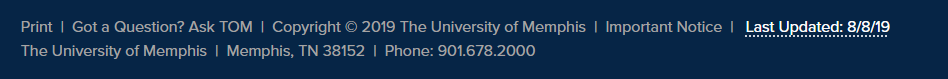
If you have already signed in to one of the University of Memphis' services, then this should take you directly to your first editing window in Omni CMS. If not, you'll be prompted to log in via the University's Single-Sign On (SSO) screen.
** Note: If this is your first time completing training, you will receive a "Your account does not have access" error message if you try to sign into Omni CMS from any other website. **
