Off Campus Resource Access
TN eCampus (formerly RODP) and off-campus access guide
To access restricted resources:
When you see the box pictured below, provide your University User ID and Password.
If you are a TN eCampus student user, enter your TN eCampus (formerly RODP) username
and password.
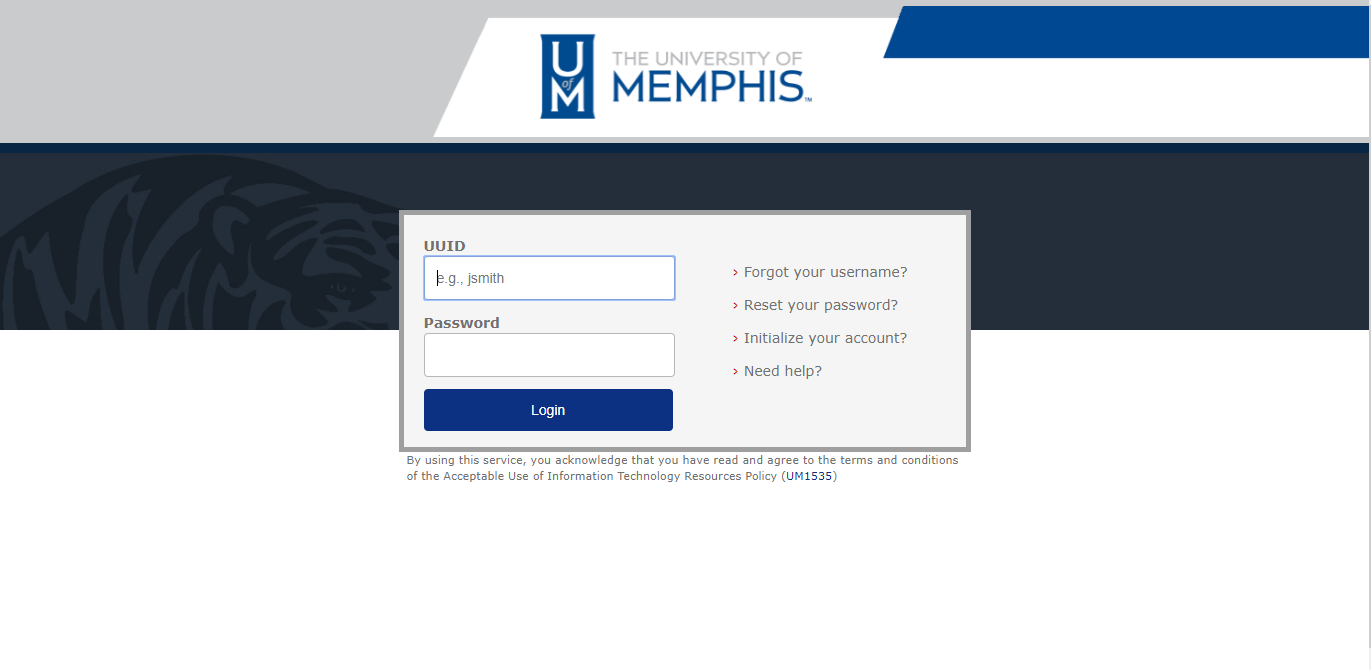
If you need assistance, contact the University of Memphis Helpdesk at 901.678.8888,
or visit the iAM page to learn your UUID or reset your password.
Important Notes:
- To access these resources from off campus, you must link to them from the University Libraries' web site. If you attempt to connect directly, you will not be prompted for your UUID and PH password, and will not be granted access.
- Access to a small number of resources requires a different user identification and password. For these passwords, please contact the Research and Information Services (RIS) Desk at 901.678.2208.
- Once authenticated, you will not be asked to enter your UUID or PH password to access library resources.
- TN eCampus (formerly RODP) access guide and other off-campus login problems
Disclaimer: Due to licensing agreements, off-campus access to many of these resources is restricted to current University of Memphis students, faculty and staff, Extended Programs, and TN eCampus (formerly RODP) students taking classes taught by University of Memphis faculty.
