Graduate School
Thesis/Dissertation Preparation Guide - Electronic Method
This guide is updated regularly. Please check back frequently.
Last revised: October 2025
1. INTRODUCTION
This preparation guide specifies Graduate School requirements pertaining to style, organization, and formatting for electronic theses and dissertations. Students should become familiar with this guide at the time they begin the first draft of their thesis or dissertation.
Students are encouraged to use publications within their discipline (i.e., refereed journals) for help with formatting author reference citations, setting up bibliographic form and content, tables and figures, the use of numbers and mathematical equations, etc. In addition, academic departments may have additional formatting requirements or may require use of a specific style manual other than a refereed journal. Students using Graduate School style are encouraged to refer to recently submitted examples (i.e., within the previous two years) in the university's electronic thesis and dissertation repository at https://umwa.memphis.edu/etd/.
Click here to see a list of editors who can assist you. These editors are not affiliated with the University of Memphis.
Requirements set forth in this guide take precedence over certain requirements in style manuals or refereed journals.
2. POLICIES
2.1 Continuous Enrollment
The continuous enrollment policy applies to all students writing a master's thesis or a doctoral dissertation. Students must be enrolled in thesis or dissertation credit for each Fall and Spring semester until the document is completed and submitted to the Graduate School for review. Once students have enrolled in the maximum number of hours allowed, they may continue to enroll in one additional hour. Students planning to defend during the summer semester must also be enrolled in thesis or dissertation credit. The only exception to this policy is if the student's major professor is on leave or otherwise unavailable. In such cases, the approval of the appropriate college director of graduate studies and the Dean of the Graduate School is required. In case of serious medical circumstances, students may request a leave of absence, subject to the approval of the program graduate studies coordinator, the college director of graduate studies, and the Dean of the Graduate School. Retroactive approval will not be granted.
2.2 Thesis/Dissertation Faculty Committees
Before undertaking any work on your thesis/dissertation, a graduate faculty committee must be formed, and the Graduate School must be notified of this committee. A minimum of three members for a master's thesis committee and a minimum of four members for a doctoral dissertation committee are required.
NOTE: The Thesis/Dissertation Faculty Committee form must be submitted to the Graduate School at the time of formation and not at the time your thesis/dissertation is submitted for the review process.
It will be the student's responsibility to ensure that all committee members are current members of the graduate faculty. Students should not defend their final document until all faculty members, whether on campus or outside the university, have been granted graduate faculty status (Click here for a current listing of all graduate faculty members).
The University of Memphis maintains three levels of graduate faculty: full, associate, and external. /gradschool/resources/gradfac_guidelines.php
- Only full graduate faculty members may chair doctoral committees. Full or associate
graduate faculty may chair master's committees.
- NOTE: If the chair of a student's committee leaves the University of Memphis, that person can no longer serve as chair and must be replaced by another graduate faculty member.
- Associate members may direct theses in a department/school other than their own at the discretion of the graduate coordinator and/or the chair of that department.
- External faculty may be members of doctoral and master's committees in their areas
of expertise but may not serve as chair.
- Faculty members employed outside the University of Memphis must apply for External Status. See application procedures here: /gradschool/resources/gradfac_guidelines.php
- No more than one external graduate faculty member may serve as a voting member of a student's committee.
2.3 Institutional Review Board
2.3.1 Human Subjects
All University of Memphis faculty, staff, or students who propose to engage in any
research activity involving the use of human subjects must have prior approval from
the Institutional Review Board (IRB). The IRB is responsible for safeguarding rights
and welfare of all persons participating in research projects, whether funded or non-funded.
Human subjects means a living individual about whom an investigator (whether a professional in the field or a student) conducting research obtains (1) data through intervention or interaction with the individual or (2) identifiable private information. Research means a systematic investigation, including research development, testing, and evaluation, designed to develop or contribute to generalized knowledge.
Students who fail to comply with University policy may jeopardize the awarding of the degree they seek.
The appropriate IRB or IACUC approval form must accompany an approved Thesis/Dissertation Proposal form. In addition, a copy of the IRB or IACUC approval form and examples of informed consent forms must be submitted with your thesis or dissertation. For further information, contact the IRB coordinator in the Office of Research Support Services at 901.678.2533.
2.3.2 Vertebrate Animals
All uses of vertebrate animals must receive prior approval from the Institutional
Animal Care and Use Committee (IACUC).
2.3.4 Biohazards
Research involving recombinant DNA, radioisotopes, or other hazardous material must
receive prior approval by the Institutional Biosafety Committee.
2.4 Use of Copyright Materials
Excerpts to be reprinted from other sources, such as maps, figures, tables, or text, must meet the same paper and margin requirements for the thesis or dissertation. Students must obtain permission from the author or publisher of copyrighted materials used beyond the limits of the "Fair Use" doctrine. The general fair use practice states that quotations of a brief prose passage or several lines of verse do not require permission. However, fair use nowhere is spelled out exactly. Check the U.S. Copyright Office for further information. In any case, the student must quote accurately and credit the source. An explanation of copyright law and fair use, along with a guide to obtaining written permission from copyright owners, may be found in The Chicago Manual of Style, 16th ed. Chicago: The University of Chicago Press.
For doctoral dissertations, University Microfilms International (ProQuest) requires the author to sign a certificate that use of copyrighted material beyond brief excerpts has the written permission of copyright owners and that the student is responsible for any copyright violations. A copy of all letters of permission for use of copyrighted materials must be submitted along with the microfilming/copyright agreement form (which will be given to the student AFTER the defended, corrected copy has been reviewed by the Graduate School).
Master's students may write to the Information Section, U.S. Copyright Office, Library of Congress, Washington, DC 20559 to request forms. Telephone: (202) 707-3000 or the forms may be downloaded and printed for use in registering or renewing a claim to copyright. The forms and the information may also be accessed and downloaded through the Copyright Office web site.
2.5 Plagiarism
The term plagiarism includes, but is not limited to, the use, by paraphrase or direct quotation, of the published or unpublished work of another person without full or clear acknowledgment. It also includes the unacknowledged use of materials prepared by another person or agency engaged in the selling of term papers or other academic materials. Published or unpublished work might include art, graphics, computer programs, raw data, web sites, music and any other type of creative expression. The most obvious form of plagiarism is copying word-for-word without enclosing the copied work in quotation marks and without citing the original source in the text. For University of Memphis's plagiarism policy, visit Office of Student Accountability
2.5.1 Guidelines for Avoiding Plagiarism
- Use Your Own Words and Ideas.
- Give Credit for Copied, Adapted, or Paraphrased Material. If you repeat another author's exact words, you MUST use quotation marks AND cite the source. If you adapt a chart or paraphrase a sentence, you must still cite the source. Paraphrase means that you restate the author's ideas, meaning, and information in your own words.
- Avoid Using Others' Work with Minor Cosmetic Changes. Examples: using "less" for "fewer", reversing the order of a sentence, changing terms in a computer code, or altering a spreadsheet layout. If the work is essentially the same, you must give credit.
- There Are No Freebies. ALWAYS cite words, information, and ideas you use if they are new to you (learned in your research). No matter where you find it--even in an encyclopedia or on the Internet -- you must cite it. Beware of Common Knowledge. You don't have to cite "common knowledge," but the fact must be commonly known.
- Source: Student Judicial Affairs, October 1999-2001. The University of California, Davis.
3. REFERENCE GUIDE FOR FORMATTING
Students are encouraged to refer to recently submitted theses or dissertations (i.e., within the previous two years) in the university's Electronic Thesis and Dissertation repository at: https://umwa.memphis.edu/etd/
In cases where a journal-ready style is not employed, or formal style guide is not used, the standard Graduate School style (below) should be used.
Click on the "Search Submission" tab to find all electronic submissions.
3.1 Font Type and Size
- Times New Roman (Including page numbers and footnote numbers) is preferred.
- 12-point font size, but a smaller type size may be used if student's committee members agree to this.
- Specialized fonts appropriate for typesetting needs (such as formulas and equations in Mathematical Sciences and other departments) may be used if approved by student's committee
3.2 Margins
- 1.0" top, right, left and bottom
- A 1.50" left margin may be used only if a student wishes to produce bound copies for their advisor, department, etc.
3.3 Justification and Hyphenation
- Align all text with the left-hand margin, except centered headings, paragraph indentations (at least 5 spaces required, although most styles require 10 spaces or .5" indentations for paragraphs), or block quotations (indent 5 spaces only, not 10).
- Full justification of margins is NOT acceptable; the right-hand margin must be jagged.
- Hyphenation at the right-hand margin is allowed as long as it does not cause difficulty in reading.
3.4 Spacing
- Double space all text unless your department specifies otherwise, or if stated differently in a particular style guide or refereed journal. This requirement includes only one double spaced line between all paragraphs, not triple.
- Double space between all paragraphs within centered/and or subheadings.
- No extra spacing will be required before or after tables, figures, or equations. Single spacing may be used for quotations, footnotes, tables, and references. Individual references should have at least one space between them.
- Double space before and after all tables and figures within the text.
- Single space footnote entries, but double space between each separate entry.
- Single space bibliography/references/works cited entries, but double space between each separate entry.
3.5 Page Numbers
- All page numbers should stand alone without any form of punctuation and should be 1/2" from the bottom of a page. The last line of text must be 1" from the bottom.
- There MUST be no page number displayed on the document title page.
- Preliminary pages, such as the Copyright, Dedication, Acknowledgement, Abstract, Preface, Table of Contents, List of Tables, List of Figures, or List of Abbreviations, etc. must be numbered in lowercase (small) Roman numerals beginning with "ii" and MUST be centered on the page.
- Pages in the body of text must be numbered using Arabic numerals beginning with "1" and must also be centered at the bottom of each page.
3.5.1 Pagination and Sequencing Table
Pages must appear in the following order:
|
Page Order |
Pagination |
Page Number |
Listed in |
|
Preliminary Pages |
Small Roman Numerals |
Location |
Yes/No |
|
Title Page |
Count/Do not Number |
None |
No |
|
Copyright Notice (optional) |
Count/Number |
Center Bottom |
No |
|
Dedication (optional) |
Count/Number |
Center Bottom |
No |
|
Acknowledgments (optional) |
Count/Number |
Center Bottom |
No |
|
Preface (optional) |
Count/Number |
Center Bottom |
No |
|
Abstract |
Count/Number |
Center Bottom |
No |
|
Table of Contents |
Count/Number |
Center Bottom |
No |
|
List of Tables (for 5 or more only) |
Count/Number |
Center Bottom |
Yes |
|
List of Figures (for 5 or more only) |
Count/Number |
Center Bottom |
Yes |
|
Key to Symbols or Abbreviations (optional) |
Count/Number |
Center Bottom |
Yes |
|
Text |
Arabic Numbers Starting at 1 |
Location |
Yes/No |
|
Introduction |
Count/Number |
Center Bottom |
Yes |
|
Thesis or Dissertation Text |
Count/Number |
Center Bottom |
Yes |
|
Summary or Conclusions |
Count/Number |
Center Bottom |
Yes |
|
Recommendations |
Count/Number |
Center Bottom |
Yes |
|
Reference Pages |
|
Location |
Yes/No |
|
Glossary (optional) |
Count/Number |
Center Bottom |
Yes |
|
Bibliography/References |
Count/Number |
Center Bottom |
Yes |
|
Appendix or Appendices |
Count/Number |
Center Bottom |
Yes |
3.6 Subheadings
- Placement of chapters and/or section heads should be consistent throughout the entire document.
- Preliminary page titles (i.e., Abstract, Table of Contents, etc.) should each be treated as chapter titles in terms of formatting.
- Do NOT begin any subheading or other divisions on separate pages.
- If a subheading falls at the end of a page without any accompanying text, move it to the top of the next page.
- Do NOT include any extra lines between section heads, unless otherwise specified by your department or by a refereed journal.
- Do NOT use a numbering system for title and subheadings (e.g., 1.1, 1.1.1) unless required by style manual, refereed journal or approved by student's committee. If they are numbered, please send justification with review copy.
3.7 Running Headers, Footnotes, and Endnotes
- Running headers and endnotes are NOT allowed.
- If footnotes are used, they must conform to margin requirements. They must also begin on the page they are cited.
- Footnotes must be in size 10 font (whereas all other text must be size 12) unless specified required differently by student's committee.
- Single space each footnote entry and double space between each separate entry.
- Footnotes are NOT to be numbered consecutively throughout the text. At the beginning of each new chapter, begin each footnote number with the Arabic number "1."
4. PRELIMINARY PAGES & MATERIALS
4.1 Final Committee Approval Form for Electronic Thesis/Dissertation Submission
The Final Committee Approval Form for Electronic Thesis/Dissertation Submission serves as the official approval page for an electronic thesis or dissertation. This form must have original signatures of all committee members and must be submitted to the Graduate School with the defended and corrected document for review. Please do NOT submit this form to the Graduate School prior to review copy submission. The approval form must also not be included in the electronic submission document.
4.2 Checklist for Submission of Defended and Corrected Thesis/Dissertation
This Thesis/Dissertation Checklist must accompany all defended and corrected theses or dissertations submitted for review.
4.3 Title Page
The title page must exactly match the wording, spacing, and formatting of this example title page.
4.4 Copyright Page (optional)
The copyright page (if included) must exactly match the wording, spacing, and formatting of this example copyright page.
4.5 Preface
- If a Preface is included in your document, it should contain a brief statement of the scope or purpose in writing the paper. It may also explain the author's choice of subject and his/her belief in its importance.
- The Preface must not contain any material covered elsewhere in the paper, in the Abstract, the Introduction, or the Summary and Conclusions.
- If articles submitted for publication are used as sections or chapters in your manuscript, the Preface should specify which journal(s) each section or chapter have been submitted to or accepted for publication.
4.6 Abstract Page
- The abstract should be the last part to be written. It must show the reader both the context and content of the work and must include the purpose of the work, including any hypothesis to be tested or major question asked; the approach used; the main findings; and the conclusions.
- The abstract must NOT include internal headings or author citations.
- Mathematical formulas, diagrams, and other illustrative materials must be avoided at all costs.
- If using journal articles as chapters, do NOT include additional abstracts or other information that the journal might require.
- Abstracts are to be no longer than 350 word count.
4.7 Table of Contents
The Table of Contents formatting must match the example table of contents.
- The Table of Contents must reflect the outline and organization of the thesis or dissertation.
- Headings included in the Table of Contents must be worded exactly as stated in your document.
- Page numbers in the Table of Contents must correspond to the page numbers in the document.
- Single space within each chapter listing, but double space between chapters.
- If you have a list of tables, list of figures, and/or list of abbreviations, these pages should be listed on your table of contents page.
4.8 List of Tables (Required for 5 or more)
The List of Tables page must exactly match the wording, spacing, and formatting of the example list of tables page.
- A separate page (inserted after the Table of Contents) must be titled "List of Tables."
- Single space each table title more than one line in length and align the second and subsequent lines with the text on the first line.
- Double space between each title entry.
- The wording of table titles must be consistent with your document.
- Page numbers in the List of Tables must correspond to the page numbers in the document.
- List of Tables formatting should match the Table of Contents example sheet (see link above).
-
Extra-wide tables or figures should be placed in landscape orientation (broadside). The table number and title should be closest to the left margin AND the page number should also be placed in landscape orientation.
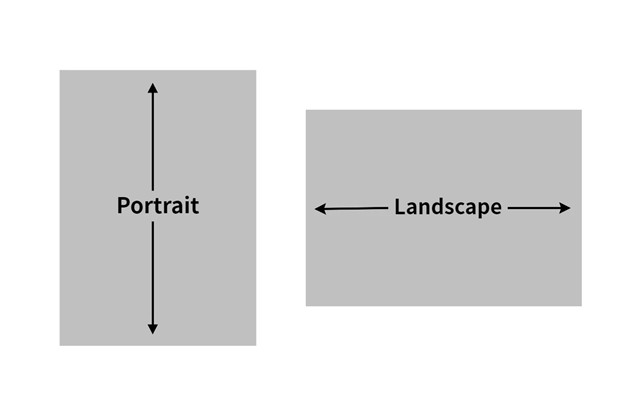
4.9 List of Figures (Required for 5 or more)
- A separate page (inserted after the List of Tables) must be titled "List of Figures."
- All other requirements for the List of Figures is the same as the List of Tables.
4.10 Copyright Permission Letter
This must be included if any materials in the paper are under copyright and extend beyond the Fair Use Policy.
5. MANUSCRIPT TEXT
5.1 Main Body
If appropriate to your discipline, the following format should be used; otherwise, adhere to the guidelines in the style manual or journal preferred by your department.
- Introduction. The introduction should contain a clear statement of the purpose or hypothesis to be tested, an overview of the problem or subject as it is known from the literature, and a broad statement summarizing the findings.
- Literature review. The literature review should be a comprehensive discussion. It should provide a unique and valuable reference resource for other scholars in your field.
- Statement of research objectives (if not explicitly stated in the introduction). This statement should consist of specific objectives to be addressed by the research published in the thesis or dissertation.
- Body of the work (methods and materials, results, and discussion in scientific disciplines).
- Overall conclusion (if not explicitly stated in the discussion). The discussion or last chapter or section should be followed by an overall conclusion. This section should include a brief restatement of your conclusions presented in the body of the text.
- Bibliography or References section. The bibliography or reference section should appear in one location at the end of the thesis or dissertation BEFORE any appendices (unless specified differently in a scientific discipline) and should include ALL cited references. Citations should be listed alphabetically and should conform to a single format that is accepted as standard within your discipline. Try to avoid breaking bibliographic entries onto a following page. All sources that are cited in the body of the text should appear in the references/bibliography, and all sources that are cited in the references/bibliography must also be cited in text. Separate references/bibliographies for each chapter are NOT acceptable, unless your manuscript consists of articles submitted or accepted for publication.
- Appendices (if needed). The majority of the materials included should represent the work of the student. The format may include individual tables and/or figures with legends, text alone, or whole chapters. The same format rules that apply to the text of the thesis or dissertation must also apply to all appendices. References included in the appendices must be included in the comprehensive bibliography or reference section.
5.2 Using Journal Articles as Chapters or Sections
- In some departments, the document may include, as chapters, articles that have been published or have been submitted to journals for publication. A thesis may include one or more articles; a dissertation may include two or more. The articles must be based on research completed by the student as part of their current graduate program.
- The student MUST be the primary author of each article submitted unless the student’s major advisor is the primary author, in which case the student must be the secondary author. If the student is not the sole author, a brief explanatory statement must be included at the beginning of the article detailing the student’s contribution to both the research and the writing of the work and clarifying the role of each co-author. It is up to the Dissertation Committee to determine if the student’s contributions to each article represents independent work suitable for inclusion in a thesis or dissertation.
- Individual manuscripts serving as chapters may not all have the same internal structure. Instead, each chapter should be presented in the style appropriate to the refereed journal.
- A Preface MUST be included in your manuscript and must state the name of the journal(s) to which the articles have been accepted or have been submitted for publication. The preface should also indicate which chapter each article is now listed as in the Table of Contents.
- The document must include a chapter introducing the research and a concluding chapter
that ties the results together. Do NOT include the preliminary material (such as title
page, abstract, authors' contact information, running heads, etc.) required by the
journal. The Graduate School's requirements for margins, figures, tables, and other
items covered in this guide will still apply and take precedence over the journal's
guidelines.
- The Introduction should contain a clear statement of the purpose or hypothesis to be tested and a brief overview of the problem or subject. The Introduction should also contain an explanation of the theme tying the articles together. The Introduction need only be 2 or 3 pages long.
- The last chapter should be followed by an overall 1 to 2 page Conclusion. This section should include an explanation of the student's contribution to the research and a brief restatement of your conclusions presented in the body of the text.
- The Introduction and Conclusion may be presented in the style of one of the journals in the document.
- References/bibliographies will follow the style of the journal to which the article was submitted.
- Continuous pagination is required throughout the entire manuscript.
- When submitting your document to the Graduate School for review, include sample articles for each chapter and the journal's style guide or "Instructions to Author" to serve as a guideline for formatting references and citations.
5.3 Tables and Figures
- All tables and figures, including the caption, must meet Graduate School margin, font, and format requirements.
- Double space before and after all tables and figures within the text.
- The table number and its corresponding caption must be typed ABOVE the table. Use Arabic numbers and single space the caption.
- The figure number and its corresponding caption must be typed BELOW the figure. Use Arabic numbers and single space the caption.
- The figure caption must appear on the same page as the figure; the figure may be reduced to accommodate the caption but still must be readable.
- If a table and/or figure is continued onto one or more pages, repeat both the table title and the table column header rows, e.g., Table 1 (Continued).
- All tables, figures, diagrams, drawings, illustrations, etc. must be explicitly mentioned in the text. Insert each table and/or figure as close as possible after it has been cited in the text.
- All diagrams, drawings, and figures must be clear, sharp, and large enough to be readable. Color figures, illustrations, or charts are acceptable.
- Tables and/or figures one half page or less in length must appear on the same page with text either above or below. If a table and/or figure is larger than one half page, it should be inserted on a single page.
- Two small tables or figures should be placed together on a single page, with a double space between them.
- Extra-wide tables or figures should be placed in landscape orientation (broadside). The table number and title should be closest to the left margin AND the page number should also be placed in landscape orientation.
- If supplementary tables and/or figures are placed in a separate appendix, please be sure to reference this information in the text. For example: "Please see Table 1 in Appendix A."
- Master's students may place tables and/or figures in the body of the text or in a
separate appendix UNLESS several tables and/or figures are listed together and interrupt
the flow of the text, then they MUST be placed in a separate appendix.
- Due to the required microfilming of all doctoral dissertations, tables and figures MUST be incorporated within the text. Insert each table and/or figure as close as possible after it has been referenced in the text.
5.4 Images
- All images (color or grayscale) included in your document must be clearly readable both onscreen and when printed.
- The format embedded in the PDF version should be bitmaps, GIFs, or JPEG images.
- Large images, including maps, plates or charts, which require high resolution must be included in the main document.
5.5 Mathematical Equations
- Equations should be centered in the text.
- Equation numbers (typed in either parentheses or brackets) must be aligned with the right-hand margin.
5.6 Citations
All theses and dissertations must use the standard citation style guide for their respective disciplines to cite their sources. Examples of these guises include, but are not limited to, APA, ASA, MLA, Chicago, and Turabian styles. For some disciplines, the accepted style guide is one of a particular journal.
In keeping with plagiarism guidelines, any and all ideas, words, images, etc. which are obtained from another source MUST be cited according to a standard style guide. Most style guides offer citation rules for the major types of source information: books, journal articles, etc. If the style guide does not cover a particular type of source, follow the standard format for the other types of sources. Always include as much information about each source as possible so that the reader could find the source again if need be.
5.6.1 Citation Generators
Citation software can be a great time-saver when working on a major project, but they are not perfect. After your document has been completed and defended, proofread carefully to insure that ALL citations are included in your bibliography/works cited/reference section. This must be done BEFORE submission to the Graduate School.
5.6.2 Citing Electronic Sources
Some style guides have not caught up with the technology. For Internet and electronic sources, use the following list as a guide when citing:
- The author's name (if known) or screen name/alias
- The full title of the document or webpage cited as a journal article
- The title of the complete work (the entire website)
- The name of the party responsible for the website
- Version or file numbers (if applicable or known)
- The date of the document's publication or last revision (if applicable or known--the copyright date is sometimes acceptable)
- The full http address (URL)--some style manuals may require you to put the address in brackets
- The date you most recently accessed the materials
6. FINAL THESIS/DISSERTATION DEFENSE PAPERWORK SUBMISSION
After you have defended and made all corrections given to you at the time of your final defense, the following items must be emailed to the following address using your University of Memphis email account gsgraduateanalyst@memphis.edu. DO NOT UPLOAD THESE DOCUMENTS WITH YOUR THESIS OR DISSERTATION:
EXCEPTION: students in the Department of Architecture should email a PDF copy of their thesis to gsgraduateanalyst@memphis.edu along with the following documents:
- A completed Final Committee Approval for Electronic Thesis or Dissertation Submission form signed by ALL committee members. https://memphiscentral.etrieve.cloud/Index#/form/368
- A Thesis/Dissertation Defense form, if one has not been previously submitted by your department. The form must have ALL signatures including the College Director of Graduate Studies' signature.
A Thesis/Dissertation Defense form, if one has not been previously submitted by your department. The form must have ALL signatures including the College director of Graduate Studies' signature. https://memphiscentral.etrieve.cloud/index#/form/335 REMINDER: The Graduate School is required to have a Comprehensive Exam Results form for ALL degree seeking students https://memphiscentral.etrieve.cloud/Index#/form/390. If you are a master's student and have not been administered a separate oral and/or written comprehensive exam by your department, the oral defense of your thesis will satisfy this requirement; therefore, this form must be submitted to Graduate School by your department.
- A Thesis/Dissertation checklist. /gradschool/pdfs/forms/td_checklist2023.pdf. This checklist is NOT to be used as the only style guide for formatting purposes. It is to be used to ensure that you have followed specific Graduate School requirements, in addition to what is required in your style manual, refereed journal or any additional departmental requirements. Both the student and major professor must check all applicable items and sign the form.
- If you did not use the Chicago Manual of Style, APA, ASA, MLA, or Kate Turabian manuals for formatting purposes, you must email a sample article from the refereed journal and the journal's style guide or "Instructions to Author" to serve as a guideline for formatting references and citations.
- A copy of the IRB or IACUC approval form or waiver, if human or animal subjects were used for your research.
7. THESIS & DISSERTATION FINAL SUBMISSION PROCESS
7.1 Embedding Document Fonts
All document fonts must be embedded. Embedding fonts simply means that your font information used to create your document will always look the exact same way it does when stored in a PDF file. If your fonts are not embedded, Adobe Acrobat will substitute fonts available on a reader's computer. Any type of font substitution can result in significant differences between the original document and what the reader sees. Fonts can be embedded when you convert from Word to PDF. Embedding fonts will significantly increase your file size. When converting Word documents to PDF, ensure that the "scale to fit" box is NOT selected as it creates problems with the document's margins.
7.1.1 How to Embed Fonts Using Microsoft Word 2013:
- Create your manuscript using either Times New Roman or Ariel fonts.
- Click file tab at top-left corner.
- Selection Options from the menu bar.
- In the option window, click on the save tab on the left side.
- Scroll Down to the section “Preserve fidelity when sharing this document”
- Check the box next to embed fonts in the file.
- Click “OK” to apply your changes.
7.1.2 How to Embed Fonts Using Microsoft Word 2016:
- Click on the file tab in the top-left corner or the word document.
- Selection options
- Select the save tab from the left-hand menu
- Locate the section titles “Preserve fidelity when sharing this document”
- Check the box next to embed fonts in the file
- Click “OK” to apply the changes.
7.1.3 How to Embed Fonts in Earlier Versions of Microsoft Word:
- Create your manuscript using a TrueType font.
- On the Tools Menu, choose Options.
- Click the Save tab.
- Select the Embed TrueType Fonts check box.
- Save the document.
7.1.4 Using Microsoft Word on a Mac using Word 2011:
- Convert your document to PDF.
- Open the original PDF in the Preview application of your Mac.
- Select File: Print
- Click on the Preview button - a new document should be generated.
- Select File: Print again (you should be in the newly-created document when you do this).
- Click the PDF button, and then select "Save as PDF" from the pop-up menu.
- Choose a filename and save the file; the file you just saves should have all of the fonts embedded.
7.1.5 Using Microsoft Word on an Earlier Version:
- Microsoft Word for Mac does not have a feature that allows for embedding fonts. Consider using OpenOffice (which embeds fonts automatically while converting to PDF) or using a PC to embed fonts in your manuscript.
7.2 Instructions for Electronic Submission for Dissertations and Thesis
After all committee corrections have been made, embed document fonts, and convert to a PDF file. Carefully review your document before submitting to the ProQuest site. Watch this video demonstration of the submission process.
Do NOT assume that if the final Word document looks fine, the PDF will look fine. In particular, may close attention to charts, graphs, tables, equations, special accent marks, and any graphics you imported into your Word document. If something looks incorrect, re-convert your document again to PDF. There should be no difficulty including accent marks or special characters in your abstract as long as they are the basic ASCI character set (numbers 0-9, upper and lowercase letters A-Z, and typical English punctuation).
- If you decide to use Adobe Acrobat Professional to convert your document instead of using Word, include bookmarks for all preliminary pages, for the first page of each new chapter, and for the first page of the bibliography or reference section and any appendices.
Log into the UofM ProQuest site at: http://www.etdadmin.com/memphis
- Click "sign up and get started today!" link at the bottom of the page
- Create a new student account by entering your email address, a password, and your first and last name
- You MUST use your UofM e-mail account during the electronic process.
- Click create.
- You will receive an email from ProQuest to confirm your account. Click the link in the email.
- Read the instructions and click continue at the bottom of the page.
- ProQuest will guide you through all the information you need to fill out and how to submit your thesis or dissertation
- Please use upper and lowercase letters when entering your title
The Graduate School Graduation Analyst will review your document and send any changes that need to be made by e-mail. Make these changes to the original version of your Word document. Convert once again to PDF format, connect to the ProQuest site using the same link from above, and click "Create or continue with submission." You should see your submission listed under "My Dissertation/Theses List." Click "continue submission" and then the PDF link on the left hand side. You can edit any of your contact information and/or thesis/dissertation details if you wish. Upload your new PDF and click "save and continue." The Graduate School Graduation Analyst will be notified that you have uploaded a new document and will review your document again. You will receive e-mail notification when your document has been approved by the Graduation Analyst. Your document on ProQuest will be available for public viewing once it has been delivered to ProQuest, depending on your requested access level (see next section).
7.2.1 Access Restrictions and Embargoes
Access to ProQuest Electronic Thesis/Dissertations is determined by the student author. Authors may choose to delay the release of their work for 6 months, a year, or two years.
Eighty to 90% of publishers of professional journals (e.g., Elsevier) have decided that theses or dissertations that are made available online do not qualify as a prior publication, and therefore do not deter future publications. However, other publishers have reached the opposite conclusion. If you have patent concerns or concerns that posting to the ProQuest site might prevent later acceptance of your work by professional journals or book publishers, consult with your committee and with possible future publishers to make an informed decision. Most professional journals publish "Instructions for Authors" on their website where this specific issue is addressed.
7.2.2 ProQuest Thesis/Dissertation Non-Exclusive Publishing Agreement
ProQuest (formerly University Microfilms International, Inc.) microfilms all doctoral dissertations and master thesis, which can then be distributed in whole or in part. After your manuscript has been delivered to ProQuest, your work will become available through the ProQuest dissertation database. Your doccument will be available for public view within 8 to 10 weeks of receipt of the document. Your document is microfilmed exactly as it is submitted to ProQuest. The abstract (350 words or less) will appear in ProQuest's monthly publication, Dissertation Abstracts International (DAI).
7.3 Survey of Earned Doctorates
The basic purpose of this survey is to gather objective data about doctoral graduates. These data are important in improving graduate education by providing governmental and private agencies with the information necessary to make program and policy decisions. Once your dissertation has been approved, please go to: https://sed-ncses.org and complete the on-line survey. Send confirmation of completion to gsgraduateanalyst@memphis.edu.
The information provided on the survey questionnaire remains confidential and is safeguarded in accordance with the Federal Educational Rights and Privacy Act of 1974 (FERPA). The survey data are reported only in aggregate form or in a manner that does not identify information about any individual.
7.4 Personal Copies for Binding
Students who wish to have bound copies of their Thesis or Dissertation may contact:
J & K Bindery
4602 Quince Road
Memphis, TN 38117
Phone: 901.685.0446
