UofM Online Catalogs
Did you know?
Did you know that when you accessing the UofM Online Catalog to look up course descriptions or the requirements for a certain degree, the catalog year should match the year that you were first enrolled at the UofM?
If you didn't, you do now! So be sure to share this tip with all of your friends!
Below you will find information and instructions on how to best utilize the online catalog.
!REMINDER! Whenever you access the online catalog, the year of the catalog must match the year that you first ENROLLED at the UofM, even if the catalog is listed as "archived".
- Example: Tom Tiger is entering his junior year of college when the Fall 2024 semester starts. His freshmen year (or the first year that he was enrolled at the UofM) was when the Fall 2022 semester started. Therefore, whenever Tom Tiger needs a refresher of his degree requirements, or determine what courses he should register for in the next semester, he will always refer to the 2022-2023 catalog even if it is listed as "archived".
**TIP** Use the "My Portfolio" feature to save links, program descriptions, requirements and courses for future reference.
Instructions
Below are instructions on how to access the all FCBE programs via the UofM Online Catalog.
- Visit the Online Catalog website at https://catalog.memphis.edu
- Use the dropdown menu in the top right hand side to locate either the UNDERGRADUATE or GRADUATE catalog for the year you were first enrolled at the UofM.

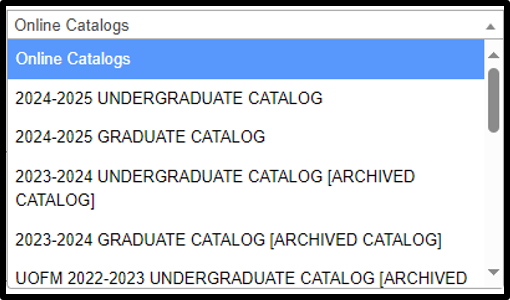
- If you selected an UNDERGRADUATE catalog:
- Scroll down until you see the "COLLEGES AND DEPARTMENTS" menu on the left hand side.
- Then select "Fogelman College of Business & Economics". From there you can select the undergraduate program, minor, or certificate of your
choice.
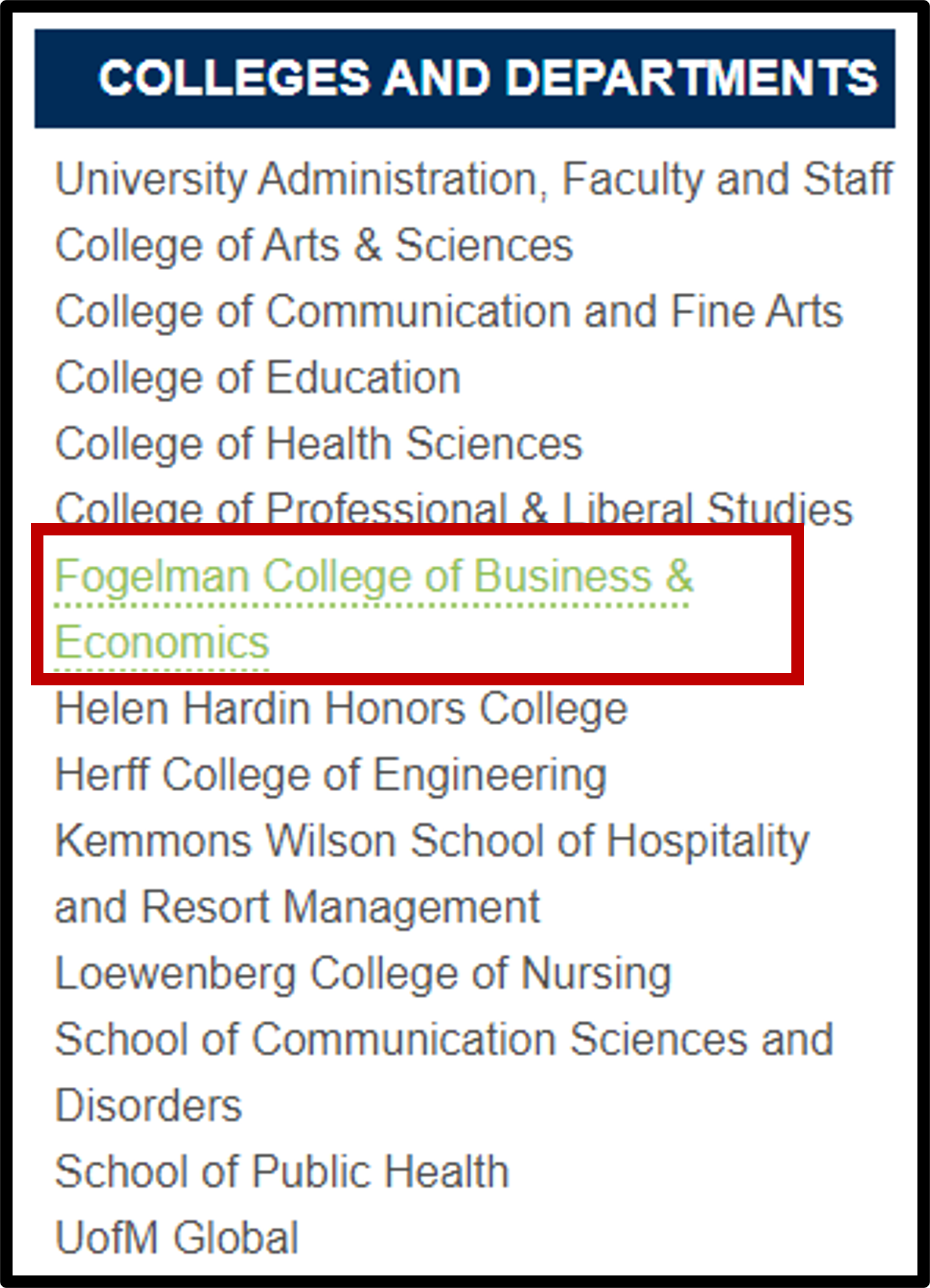
- Scroll down until you see the "COLLEGES AND DEPARTMENTS" menu on the left hand side.
- If you selected a GRADUATE catalog:
- Select "Programs by College & School" from the left hand menu
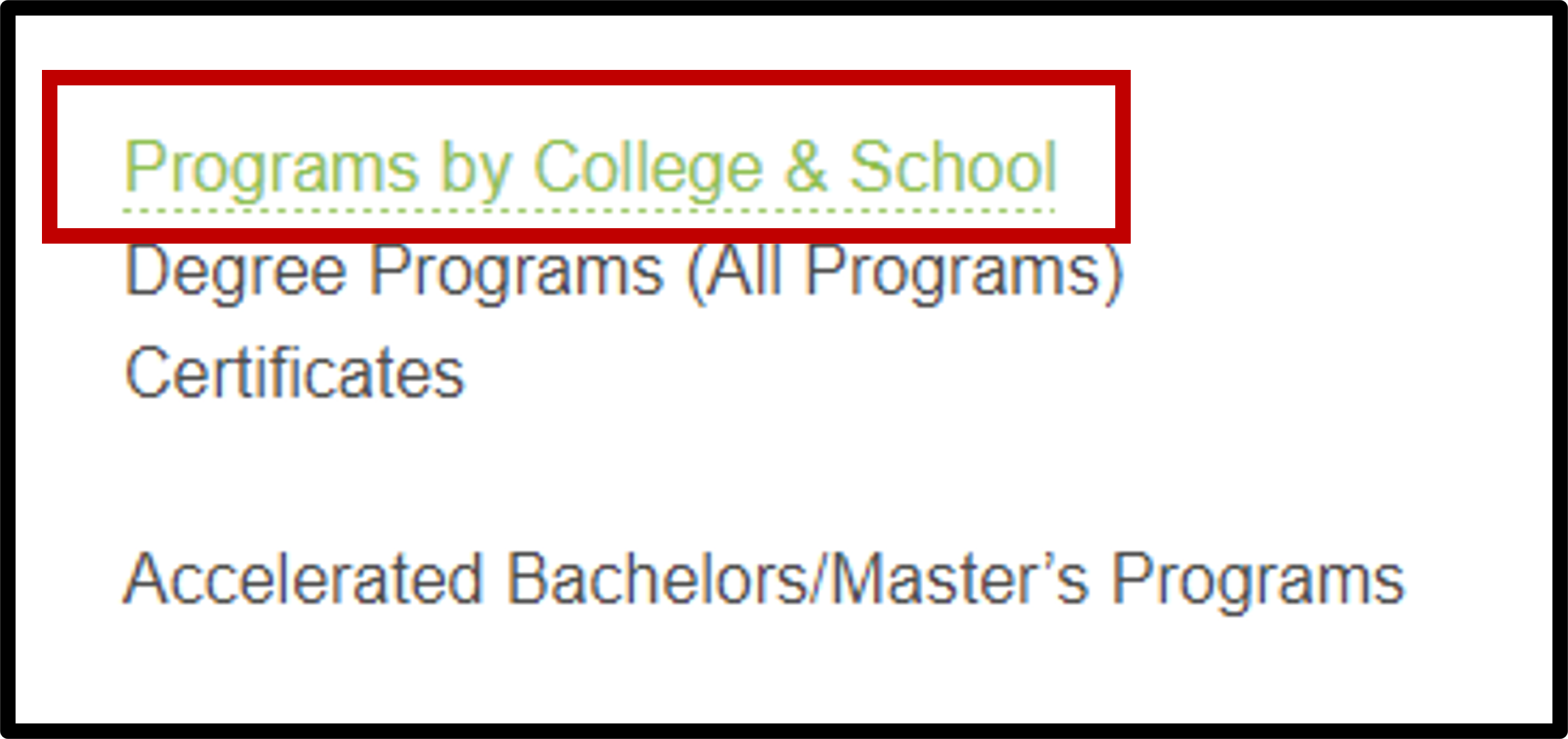
- Then scroll down until you see the list of "Fogelman College of Business & Economics" graduate programs and select your desired program.
- Select "Programs by College & School" from the left hand menu
Consult your academic advisor if you have any questions about the UofM online catalog.

