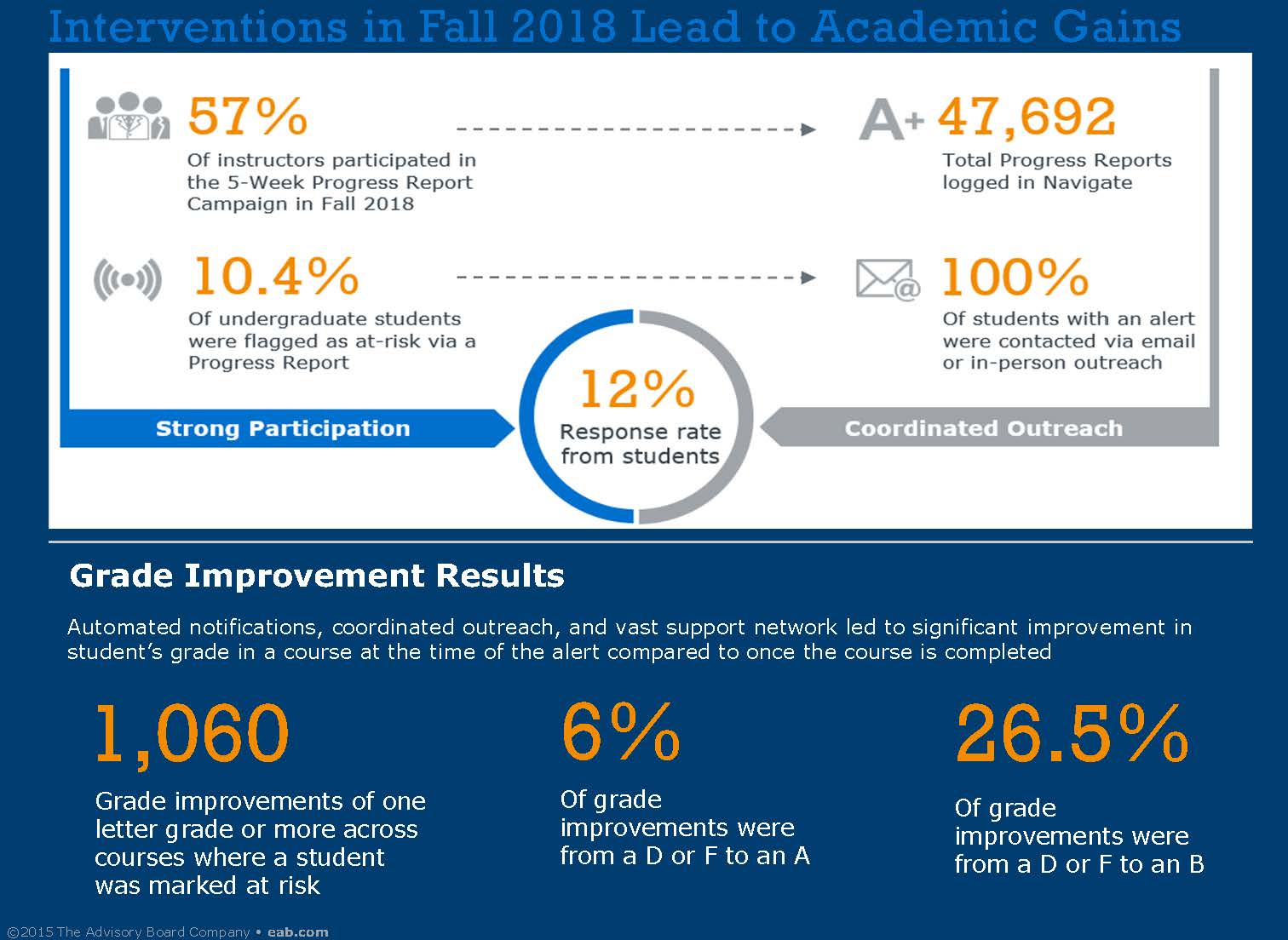Early Intervention
The Early Intervention process is designed to identify students who are at risk of failing courses early in the term. The primary goal during the first six weeks of the term is to make contact with the student, find out what is causing the problem, and provide support needed to get back on track to pass the class. Beginning with the seventh week of the term, the goal shifts to helping the student assess whether or not it is still possible to pass the course.
Instructors are encouraged to enter a failing mid-term grade for each student who is failing as of the 7th week of the term even if an Early Alert has already been issued.This will provide another notice to the student confirming their grade and prompt a discussion with an academic advisor and/or CARES and the Financial Aid Office. If it is determined that the student is to far behind, staff will help the student understand the implications of taking a failing grade vs withdrawing from the course so that the student can make an informed decision prior to the withdrawal deadline.
New Alert Flags Non Academic Issues
In order to better categorize the unique issues that students face during the COVID-19 pandemic and remote/hybrid instruction, several new alert flags have been added. These flags will allow us to streamline support processes and provide more targeted, timely, and specific support to students. New alert flags include:
- Never Attended- alert identifies students who have never attended your class
- No Online Engagement- alert identifies students who have not accessed your course in eCourseware or other required online platform.
- eCourseware Issue- alert provides students with info on eCourseware support including links to the umTech Help Desk and eCoursware into video. Use this for the student who cannot access your course or who is struggling to make use of eCourseware functions.
- LaunchPad Issue- alert provides students with support links from Macmillan. Use this for the student who cannot access your course in LaunchPad
- Citrix/umApps Issue- alert provides students info on how to access and use umApps.
- MyLab Math Issue- alert provides students info on system requirements, account registration, a student user guide, and links to Pearson's online support system.
- No Internet, Computer, or Device Access- alert provides students info on the UofM's laptop loaner program through the Dean of Students Office, University Libraries, and ITS.
- No Textbook or Access Code- alert provides students info on the Rosie Bingham Emergency Fund application that can be used to assist with required textbook and course materials.
- No/Low Online Engagement- use this alert to flag students for intervention if they are not regularly accessing your course or are not fully engaging online
View the full list of alert types along with info on appropriate uses and potential interventions.
How to Issue an Early Intervention Progress Report/Alert
Progress Reports rosters are distributed via email to all instructors during the 2nd week of each term. The email contains a link with a class roster. During the early part of the term, instructors are asked to simply select "Yes" for each student that is at risk to fail their course. It is also necessary to select the appropriate reason(s) that the student is at risk (i.e. Poor Attendance, Not Turning in Assignments, Low Test Scores, etc.) At this point in the term, it is only necessary to identify those who are having problems. Instructors will receive periodic reminders and can return to the Progress Report roster at any a new issue arises for a student in order to mark that student as at risk.
Steps to flag a student in need of support
- Access the Progress Report link distributed from UofM Early Intervention (ssccampus@memphis.edu)
- Select "Yes" for at risk to fail in order to flag each student that needs support
- Select the appropriate Alert Reason
- Click "Submit only marked students (I'm not done)"
NOTE: Additional reminders will be sent weekly. By only flagging those currently at risk, you can return later to flag additional students if/when issues arise. During the final week of Early Intervention (Feb 25-March 3) an additional submission option will be available to Submit Unmarked Students as Not At-Risk which will close your progress report out.
If you have any issues with the Early Intervention Progress Report or cannot locate the link that was emailed to you, you can use the process outlined HERE to issue an ad hoc progress report.
What Happens Once A Progress Report/Alert Is Submitted?
As soon as your click submit, the student receives an email notification with the following information:
- Type of alert issued
- Class that alert was issued for
- Customized to do list for each alert type. Some examples include:
- recommendation to speak with instructor about the issue
- referral to and scheduling link for in-person or online tutoring
- referral to and scheduling link for Academic Coaching or Success Coaching
- referral to Academic Skills workshop
- links to various campus resources
It is important to know that each notification directs the student to speak with the instructor who issued the alert to discuss how they can get back on track while also providing information and scheduling links to other resources that can provided support.
After the initial email, CARES counselors, academic advisors, and other support staff will begin reaching out to each student to discuss the issue and help formulate a plan to get back on track. Typical outreach efforts include 2-3 attempts to contact the student through multiple communication channels (email, phone, and text) over a 2 week period. If after 2 weeks, the student has failed to respond, the case will be closed out for non-response.
Frequently Asked Questions
Why does Early Intervention reporting start so early?
Research and best practice indicate that the ideal time for successful intervention is the 2nd through 6th week of of each term. Intervention can still be effective later in the term but in many cases, the student is to far behind to catch up.
What if I don't know who is at risk this early in the term?
It is always a good idea to have some early assessment, even if such assessment is not part of the students grade. If this is not possible, please pay attention to other warning signs such as poor attendance, lack of eCourseware logins, and/or missing assignments.
What if I identify some students as at risk early in the term but am still unsure the status of others?
It is ok to provide partial feedback early in the term. In fact, we prefer that during the first 5 weeks you only identify students as At Risk but do not mark anyone as Not At Risk. Please wait until week 6 to mark students as Not At Risk.
How often should I review students in my class and report issues?
It is important that you report issues as quickly as possible after they arise. If a student does not attend class in the first week, please be sure to respond to the initial Early Intervention Progress Report request with a Poor Attendance alert as soon as you can. It is a good idea to submit new alerts each week for any student who has had an issue arise within the last week. The quicker you identify an report an issue, the quicker we can begin working to contact the student and address the problem.
How often should I issue an alert for the same student if things don't improve?
It is only necessary to issue one alert for each individual issue. For instance, if a student is only attending class sporadically during the first few weeks, it is only necessary to issue one alert once you have identified the attendance problem. There is no need to submit additional alerts each time the student misses class. However, if another issue develops, such as a poor test score, then it is necessary to issue an alert for Low Test Scores even if you have already submitted an alert for Poor Attendance.
How do I submit an additional alert for a student whom I've already issued an alert for?
You can login to Navigate and issue an individual or ad hoc progress report at any time during the semester. Click Here for instructions on this process.
Can I edit a Progress Report once I've submitted it?
If you make a mistake or need to correct a progress report, you can edit it by following these instructions. We ask that you only do this to correct a mistake in the instance that you submitted incorrect or incomplete information.
Is it necessary to issue an alert if I am also reaching out to the student on my own?
Yes! While instructors are encouraged to provide timely feedback to their students and offer any help they can, it is also very important to report the issue through Early Intervention. We find that many students will respond to an academic advisor or CARES counselor even if they are not responding to their instructor(s).
Is it still necessary to enter a mid-term grade for a student that I've submitted an Early Alert for?
Yes! Even if you have submitted an Early Alert for a student, you should still submit a failing mid-term grade if the student is failing as of the mid-term grade reporting window. The goal of Early Intervention is to get the student back on track before mid-term. However, if the student is still failing at mid-term, the failing mid-term grade is an important notice to the student and advisor that they need to consider withdrawing from the course.