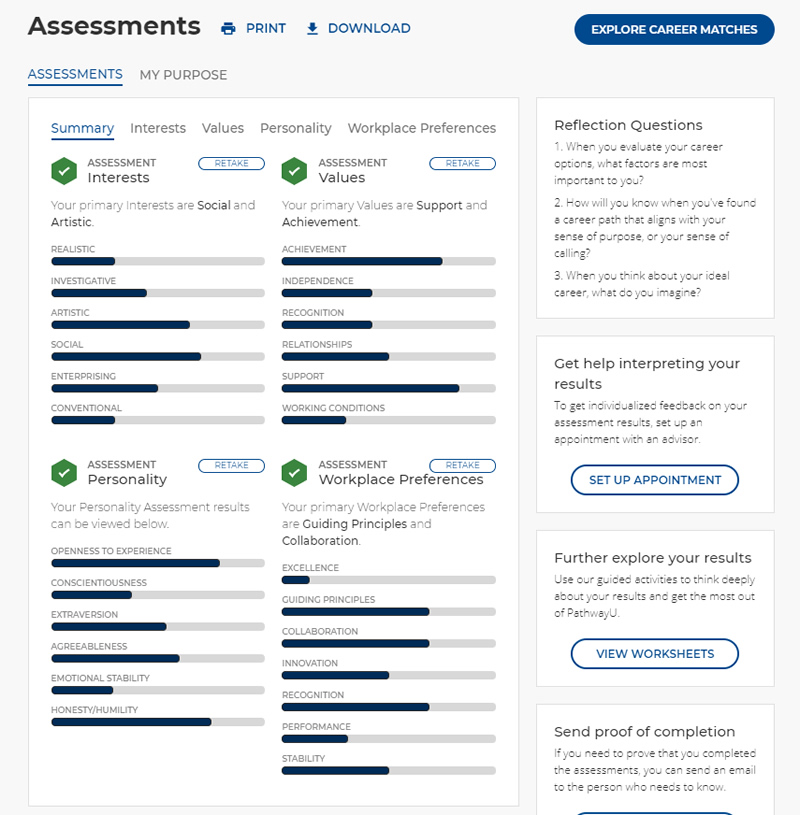Understanding Your PathwayU Assessment Results
PathwayU can help you explore academic programs and careers to find your best fit!
It will help guide you toward discovering purpose and meaning while exploring majors
and occupations that align with your interests, personality, values and workplace
preferences.
- Log into PathwayU using your UofM login.
- Begin PathwayU. To begin the assessments, click “Get Started”.
- Take each of the four assessments (Interests, Values, Personality, and Workplace Preferences). You do not need to take
all four assessments in one sitting, but you do have to complete each individual assessment
in its entirety, or your work will not be saved.
- Navigating PathwayU. If you have completed some of your assessments, but not all them, simply return
to your Assessments page and click on any remaining assessments to finish them.
- Once you have completed all four of your assessments, your assessment summary page
will look like the image on the bottom of this page.
- Click on Careers to view suggested career paths based on your assessment results.
- Want to learn more or better understand your next steps? Visit https://memphis.pathwayu.com/tools after you login to PathwayU to explore your assessment results and schedule an appointment with your Career Specialist in TigerLink Powered by Handshake.