SETE Summary Form Instructions:
This SETE Summary is required for Promotion and/or Tenure submission if workload includes teaching. You may also upload a pdf of your complete SETE scores and/or comments. If you choose to upload these documents, include them for all courses/sections taught during this time period.
- Log in to MyMemphis > choose Employee > Reports
- Scroll until you see “Access Power BI”. Click it. When the Power BI home page appears, type “OIR Grade Distributions” at the top search box. Click the report that comes up.
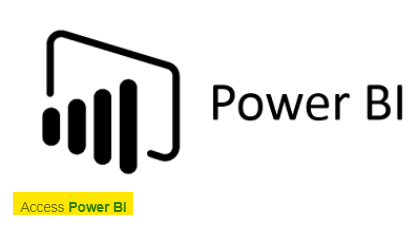
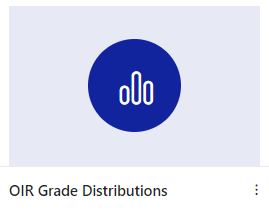
- Choose appropriate timeframe using the Year & Semester filter on the right-hand side.
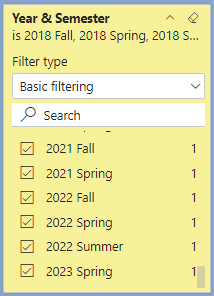
- Choose your name using the “Faculty Name” filter on the right-hand side.
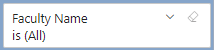
- Record the following information for the question “In general, the instructor was
an effective teacher” on this SETE Summary Form
- Indicate number of students completing the SETE and number of students enrolled in
this section.
- Indicate mean score for the section, course, prefix, and college.
- Indicate number of students completing the SETE and number of students enrolled in
this section.
- Record data for each course/section taught for the most recent five-year period.
- Fill out first two columns on the form for all assigned courses, even those for which
SETEs were not generated.
- Fill out first two columns on the form for all assigned courses, even those for which
SETEs were not generated.

